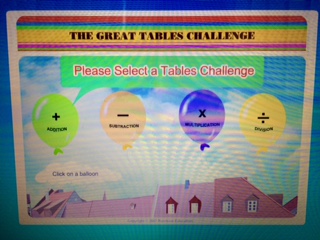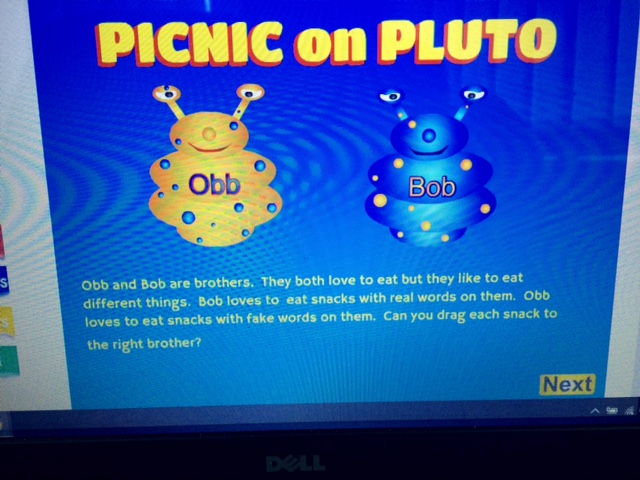May 25th – 29th
English:
Reading:
Continue with the PM ebooks. I hope boys keep up their super efforts. I really enjoyed hearing the boys’ reading their stories. This week the extra feature is keeping a record of words in a wordbank. Details are at the bottom of this section.
**Please remember it’s important these books are at the right level. Your son should be able to read most of the book comfortably (90 percent accuracy). If your son is finding the book too hard or very easy please let me know and I’ll make an adjustment.**
Instructions:
Type app.pmecollection.com.au on web browser.
It is accessible on ipads and tablets too. Type pme collection into app store. Click on PM symbol.
Login using your son’s username and password. I was able to keep the same password that your child has for IXL website but usernames are different. You received those details but I can resend if necessary.
Now you have access to your bookshelf.
Using ebook:
Select a book. The cover comes up first.
At the bottom right corner click on tab READ.
Using mouse, scroll to right arrow and click to go onto next page.
On ipad swipe from right to left to move on.
To record:
Having opened your ebook and clicked on READ tab, go to
left side of the page. Under the arrow key is the navigation button (an orange rectangle with lines), click on this.
Five options appear at the bottom of the screen.
Play button= Will play the recording.
I will get a copy of the recording.
If the microphone option is not available, please check your settings, that your computer allows it.
or “ Custom Reading Profile” you lose these choices.
Wordbank:
It would be useful to keep a record of any words your child
has difficulty with when reading.
There is a wordbank feature which will save those words so
they can be revised. I will also get to see those words.
Saving words to Wordbank:
Right click on top of the word and word will appear with a
clipboard and a plus sign.
Click on clipboard and that word will be saved to your
wordbank.
On ipad, with finger swipe across the word and word will
appear with clipboard and plus sign.
Then click on clipboard and that word will be saved to the
wordbank.
To Read Your Words:
There’s a button on top of bookshelf: My Words
This is your wordbank.
If you have any difficulties please let me know.
Have your test on Friday, just like we do in school.
Use https://www.spellingcity.com/users/mrsdlinehan as a link to access lots of spelling games based on Spellbound. Find ‘Unit 28’, ‘Try a game’.
Ble = bless, bled, blend, blender,
Bli = blink, blister, blizzard,
Blo = blot, block, blob, blond, blossom,
Blu = blunt,
Exceptions = blame, blaze, blazer, bleed, blew, blind, blood, blow, blue,
Cla = clap, clang, clatter, clash, class, classroom, clamp, clasp, classic,
Cle = clever,
Cli = cliff, click, cling, clip, Cliften,
Clo = clock, cloth,
Clu = cluck, club, clutter, clutch,
Exceptions = clay, clean, cleaner, clear, climb, close, clothes, clown, clue,
Maths:
You can also use the fun ‘Tables Challenge’ game on our 1st & 2nd class blog page on the school website (Scroll down the right side).
Further activities if needed in Figure It Out 1 pg. 58 (no need to write answers, do as oral exercise).
Tuesday: No.5 = 6 +5= 11…What other maths sentences can you make using those numbers….5+6=11; 11-5=6;11-6=5
Wednesday:No.9 = What 2 or 3 numbers give a total of 77 when you put them together? Think of a takeaway sum with the answer 77….Is 77 odd or even? Think of an odd number less than 77…Name an even number greater than 77.
Thursday: No. 2 = Revise the seasons. What months are in each season?
Friday: No.9 = What time was it ½ hr earlier? 3 hours earlier? ½ hour later? 4 hours later?
How many minutes in an hour? in a half hour?
Problemsolving: Remember underline key words. Draw pictures to help. Use “ RUDE”
R= Read
U = Underline
D = Draw
E = Evaluate. .Does your answer make sense?
Remember mistakes are good when we learn from them.
Grow in Love:
Free access to Grow in Love online. Simply login on the www.growinlove.ie website with the following details
Username: trial@growinlove.ie
Password: growinlove
When logged in go to 1st Class. Click on Theme 8: Lesson 3: “Go and Share the Good News”.
Listen to the song ‘The Spirit of God is Upon Us’.
Once the Spirit of God came to Jesus’ friends, their task was to share the Good News of God’s love with others. This was their mission and the Holy Spirit helped them to do it.
Watch online story ‘After Pentecost’.
Watch video ‘The Holy Spirit Helps Jesus’ Friends’.
Explore the ‘Let’s Live Webquest activity’ to learn about some projects with the Society of Missionary Children.
Children’s workbook p48 and p49.
Irish:
Bua na Cainte 2 (This can be downloaded on a laptop only but it is a large file so requires good broadband).
Select the file that suits your PC.
Select the class level and click to download.
Once downloaded, click on the file to install and follow the instructions.
A Bua na Cainte icon will appear on your desktop.
Click on this icon to bring you to the login page.
Username: trial
Password: trial
You will then have access to all the stories, games, songs and poems that we usually work on in the classroom.
This week start the new theme ‘An Teilifís’ ( The Television). Your child will be familiar with the format of these lessons.
If you just want your child to listen to the Irish language I would recommend Cúla 4, An Siopa Ealaíne or Spongebob ( Irish version).
EXTRAS:
Creative Writing Competition
Children of ages 6+ are asked to write a story using one of
The following titles:
When I had a superpower for a day……
If I had one wish…….
Living at a bus stop …….
If I were invisible……..
When I go up…..
https://www.mykidstime.com/school/amazing-animal-
learning-resources-and-activities-for-kids/
There are some interesting and fun learning resources and
activities for children on this website.
Develop fine motor skills e.g Put circle cereal on a toothpick,
Help with household chores e.g. sweeping,
draw around stencils, cut fringes on paper/on cardboard, cut
straight lines/wavy lines, use colouring books with more
detailed designs.
Some nice Art ideas:
Windmill Paper Craft….spark.adobe.com
Cassiestephens.blogspot.com- a lot of lovely art activities on
her Youtube channel
Use a milk carton to make a bird house feeder
www.familydaystriedandtested.com
Something for all the Family:
Cork County Council have announced a new Photography
Competition for amateur photographers encouraging them
to look at the beauty that exists within 5km of our homes.
It’s divided into 3 categories
Lovely Landscapes& Town views
Family Fun during Covid- 19
Animal shots
Weekly winners will be selected to feature across the
Council’s media platforms.
Further details are available from www.corkcoco.ie
English:
Reading:
Continue with the PM ebooks. I hope boys keep up their super efforts. I really enjoyed hearing the boys’ reading their stories. This week the extra feature is keeping a record of words in a wordbank. Details are at the bottom of this section.
**Please remember it’s important these books are at the right level. Your son should be able to read most of the book comfortably (90 percent accuracy). If your son is finding the book too hard or very easy please let me know and I’ll make an adjustment.**
Instructions:
Type app.pmecollection.com.au on web browser.
It is accessible on ipads and tablets too. Type pme collection into app store. Click on PM symbol.
Login using your son’s username and password. I was able to keep the same password that your child has for IXL website but usernames are different. You received those details but I can resend if necessary.
Now you have access to your bookshelf.
Using ebook:
Select a book. The cover comes up first.
At the bottom right corner click on tab READ.
Using mouse, scroll to right arrow and click to go onto next page.
On ipad swipe from right to left to move on.
To record:
Having opened your ebook and clicked on READ tab, go to
left side of the page. Under the arrow key is the navigation button (an orange rectangle with lines), click on this.
Five options appear at the bottom of the screen.
- Home = takes you back to the bookshelf.
- Edit=Your child can add additional words or change sentences in the story.
- Draw= Your child can draw on, circle or underline the text or picture. These changes will not be saved.
- Record= 2 buttons to select from.
Play button= Will play the recording.
I will get a copy of the recording.
If the microphone option is not available, please check your settings, that your computer allows it.
- Independent Reading Button = This allows recordings to be made, also words and pages to be read by computer.
or “ Custom Reading Profile” you lose these choices.
Wordbank:
It would be useful to keep a record of any words your child
has difficulty with when reading.
There is a wordbank feature which will save those words so
they can be revised. I will also get to see those words.
Saving words to Wordbank:
Right click on top of the word and word will appear with a
clipboard and a plus sign.
Click on clipboard and that word will be saved to your
wordbank.
On ipad, with finger swipe across the word and word will
appear with clipboard and plus sign.
Then click on clipboard and that word will be saved to the
wordbank.
To Read Your Words:
There’s a button on top of bookshelf: My Words
This is your wordbank.
If you have any difficulties please let me know.
- Treasury : pgs.68 - 71
- Sounds in Action: Continue on (maybe a page a day). This is revision of previous class work.
- Read At Home: Week 23
- Spellbound Unit 28 ‘Wild Animals’
Have your test on Friday, just like we do in school.
Use https://www.spellingcity.com/users/mrsdlinehan as a link to access lots of spelling games based on Spellbound. Find ‘Unit 28’, ‘Try a game’.
- Phonics: bl and cl words. Practise reading
Ble = bless, bled, blend, blender,
Bli = blink, blister, blizzard,
Blo = blot, block, blob, blond, blossom,
Blu = blunt,
Exceptions = blame, blaze, blazer, bleed, blew, blind, blood, blow, blue,
Cla = clap, clang, clatter, clash, class, classroom, clamp, clasp, classic,
Cle = clever,
Cli = cliff, click, cling, clip, Cliften,
Clo = clock, cloth,
Clu = cluck, club, clutter, clutch,
Exceptions = clay, clean, cleaner, clear, climb, close, clothes, clown, clue,
Maths:
- Tables: -12 pgs.58-59
You can also use the fun ‘Tables Challenge’ game on our 1st & 2nd class blog page on the school website (Scroll down the right side).
- Mathemagic1 More number stories this week pgs. 142 – 143 and revision exercises on pgs. 144 - 146
Further activities if needed in Figure It Out 1 pg. 58 (no need to write answers, do as oral exercise).
- New Wave Week 33…some ideas to expand learning
Tuesday: No.5 = 6 +5= 11…What other maths sentences can you make using those numbers….5+6=11; 11-5=6;11-6=5
Wednesday:No.9 = What 2 or 3 numbers give a total of 77 when you put them together? Think of a takeaway sum with the answer 77….Is 77 odd or even? Think of an odd number less than 77…Name an even number greater than 77.
Thursday: No. 2 = Revise the seasons. What months are in each season?
Friday: No.9 = What time was it ½ hr earlier? 3 hours earlier? ½ hour later? 4 hours later?
How many minutes in an hour? in a half hour?
Problemsolving: Remember underline key words. Draw pictures to help. Use “ RUDE”
R= Read
U = Underline
D = Draw
E = Evaluate. .Does your answer make sense?
Remember mistakes are good when we learn from them.
Grow in Love:
Free access to Grow in Love online. Simply login on the www.growinlove.ie website with the following details
Username: trial@growinlove.ie
Password: growinlove
When logged in go to 1st Class. Click on Theme 8: Lesson 3: “Go and Share the Good News”.
Listen to the song ‘The Spirit of God is Upon Us’.
Once the Spirit of God came to Jesus’ friends, their task was to share the Good News of God’s love with others. This was their mission and the Holy Spirit helped them to do it.
Watch online story ‘After Pentecost’.
Watch video ‘The Holy Spirit Helps Jesus’ Friends’.
Explore the ‘Let’s Live Webquest activity’ to learn about some projects with the Society of Missionary Children.
Children’s workbook p48 and p49.
Irish:
Bua na Cainte 2 (This can be downloaded on a laptop only but it is a large file so requires good broadband).
Select the file that suits your PC.
Select the class level and click to download.
Once downloaded, click on the file to install and follow the instructions.
A Bua na Cainte icon will appear on your desktop.
Click on this icon to bring you to the login page.
Username: trial
Password: trial
You will then have access to all the stories, games, songs and poems that we usually work on in the classroom.
This week start the new theme ‘An Teilifís’ ( The Television). Your child will be familiar with the format of these lessons.
If you just want your child to listen to the Irish language I would recommend Cúla 4, An Siopa Ealaíne or Spongebob ( Irish version).
EXTRAS:
Creative Writing Competition
Children of ages 6+ are asked to write a story using one of
The following titles:
When I had a superpower for a day……
If I had one wish…….
Living at a bus stop …….
If I were invisible……..
When I go up…..
- Maximum 800 words, closing date Sunday 31st May, Prizes are Smyth’s vouchers to spend online…..further details on our school website.
https://www.mykidstime.com/school/amazing-animal-
learning-resources-and-activities-for-kids/
There are some interesting and fun learning resources and
activities for children on this website.
Develop fine motor skills e.g Put circle cereal on a toothpick,
Help with household chores e.g. sweeping,
draw around stencils, cut fringes on paper/on cardboard, cut
straight lines/wavy lines, use colouring books with more
detailed designs.
Some nice Art ideas:
Windmill Paper Craft….spark.adobe.com
Cassiestephens.blogspot.com- a lot of lovely art activities on
her Youtube channel
Use a milk carton to make a bird house feeder
www.familydaystriedandtested.com
- Physical exercise every day e.g. Play hopscotch, hide and seek, jump on stepping stones in the garden, do an exercise countdown e.g. 10 jumping jacks, 9 bunny hops, 8 high knees, 7 butt kicks, 6 criss cross etc Have fun!!
Something for all the Family:
Cork County Council have announced a new Photography
Competition for amateur photographers encouraging them
to look at the beauty that exists within 5km of our homes.
It’s divided into 3 categories
Lovely Landscapes& Town views
Family Fun during Covid- 19
Animal shots
Weekly winners will be selected to feature across the
Council’s media platforms.
Further details are available from www.corkcoco.ie