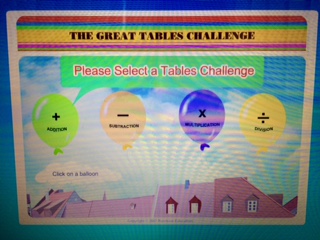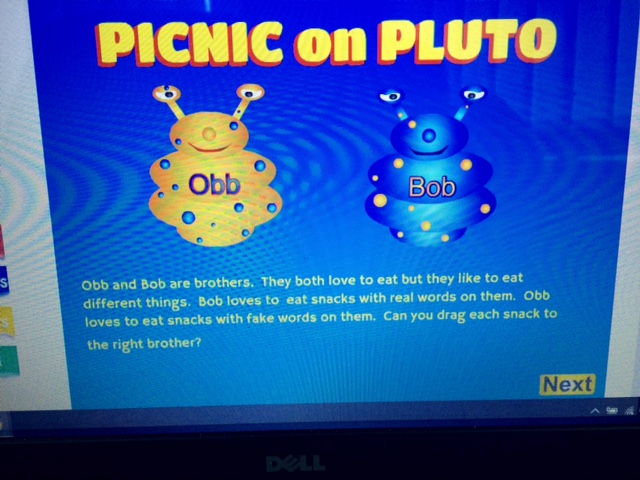June 2nd – 5th
English:
Reading:
Continue with the PM ebooks. I hope boys keep up their super efforts. I really enjoyed hearing the boys’ reading their stories and please continue to keep a record of words in the wordbank. Details are at the bottom of this section.
**Please remember it’s important these books are at the right level. Your son should be able to read most of the book comfortably (90 percent accuracy). If your son is finding the book too hard or very easy please let me know and I’ll make an adjustment.**
Instructions:
Type app.pmecollection.com.au on web browser.
It is accessible on ipads and tablets too. Type pme collection into app store. Click on PM symbol.
Login using your son’s username and password. I was able to keep the same password that your child has for IXL website but usernames are different. You received those details but I can resend if necessary.
Now you have access to your bookshelf.
Using ebook:
Select a book. The cover comes up first.
At the bottom right corner click on tab READ.
Using mouse, scroll to right arrow and click to go onto next page.
On ipad swipe from right to left to move on.
To record:
Having opened your ebook and clicked on READ tab, go to
left side of the page. Under the arrow key is the navigation button (an orange rectangle with lines), click on this.
Five options appear at the bottom of the screen.
Play button= Will play the recording.
I will get a copy of the recording.
If the microphone option is not available, please check your settings, that your computer allows it.
or “ Custom Reading Profile” you lose these choices.
Wordbank:
It would be useful to keep a record of any words your child
has difficulty with when reading.
There is a wordbank feature which will save those words so
they can be revised. I will also get to see those words.
Saving words to Wordbank:
Right click on top of the word and word will appear with a
clipboard and a plus sign.
Click on clipboard and that word will be saved to your
wordbank.
On ipad, with finger swipe across the word and word will
appear with clipboard and plus sign.
Then click on clipboard and that word will be saved to the
wordbank.
To Read Your Words:
There’s a button on top of bookshelf: My Words
This is your wordbank.
If you have any difficulties please let me know.
Have your test on Friday, just like we do in school.
Use https://www.spellingcity.com/users/mrsdlinehan as a link to access lots of spelling games based on Spellbound. Find ‘Unit 29’, ‘Try a game’.
Fle= flex, flesh, fled,
Fli= fling, flip, flipper, flick,
Flo= flop, flock, floss,
Flu= flush, fluff, flutter,
** Exceptions: flame, flew, flea, flight, flower, floor,
Gla= glad, glass,
Gle= glen,
Gli= glint, glisten, glitter,
Glo= gloss,
Glu= glum,
** Exceptions: glare, gleam, glide, glider, globe, glove,glue.
Maths:
You can also use the fun ‘Tables Challenge’ game on our 1st & 2nd class blog page on the school website (Scroll down the right side).
Further activities if needed in Figure It Out 1 pg. 59-60
Tell of 4 different ways of making a total of 39.
Wednesday: No.10= If 4 children were away, how many in the class? How many more children walk than come by car?
Thursday: No. 7 = What other coins could you use to make 80c?
Friday: No.3 = What time was it 1hr earlier? 1/2hour earlier? ½ hour later? 3 hours later?
How many minutes in an hour? in a half hour?
Problemsolving: Remember underline key words. Draw pictures to help. Use “ RUDE”
R= Read
U = Underline
D = Draw
E = Evaluate. .Does your answer make sense?
Remember mistakes are good when we learn from them.
Grow in Love:
Free access to Grow in Love online. Simply login on the www.growinlove.ie website with the following details
Username: trial@growinlove.ie
Password: growinlove
When logged in go to 1st Class. Click on Theme 9: Lesson 1: “God made the world”.
Watch the online story ‘ Creation Story’ Parts 1 and 2
Prayer: Glory be to the Father
Children’s workbook p50 and p51.
Video : The Beauty of God’s Creation
Irish:
Bua na Cainte 2 (This can be downloaded on a laptop only but it is a large file so requires good broadband).
Continue with the theme ‘An Teilifís’ ( The Television). Your child will be familiar with the format of these lessons.
This week I have uploaded Bua na Cainte lessons to SEESAW for those parents who have been unable to download it all along. I have started with earlier lessons on Éadaí. These are in the Journal on SEESAW.
EXTRAS:
SEESAW:
Please login to SEESAW every day and check out the
activities.
CALL OUT!
Donncha’s Two Talented are putting a call out for IRELAND’S MOST TALENTED YOUNGSTERS, AGED 5-11years!
All talents are welcome, whether it be singing, dancing or playing an instrument.
APPLY NOW AT: www.twotalented.ie
Closing date for applications is the 7th of June.
Applicants will need a 40 second performance clip to apply (this can filmed simply on a phone).
For more info contact: 083 1322683 or email: info@twotalented.ie
THE DONNCHA'S TWO TALENTED TEAM
Adare Productions
Email: info@twotalented.ie
Web: www.twotalented.ie
Phone: 083 0580229/ 083 1322683
THE DONNCHA'S TWO TALENTED TEAM
Adare Productions
Email: info@twotalented.ie
Web: www.twotalented.ie
Phone: 083 0580229/ 083 1322683
Posted below is a link for a lovely book of activities on
positive well being. It might be nice to help the boys
focus on the positives.
https://indd.adobe.com/view/5237deef-2311-469f-9e2d- b5ee89c2000f
Water Safety Ireland (www.teachpaws.ie) has launched a
series of guidelines they think every child needs to know.
Their lessons contain a wealth of tips and advice, and all sorts
of interactive games and puzzles to reinforce lessons learned.
RTÉ Home School Hub
PAWS is now on the RTE Home School Hub available by clicking the link below:
https://www.rte.ie/learn/2020/0513/1138157-learn-skills-that-save-lives-by-becoming-a-paws-hero/
The lessons and activities will guide children through Water Safety at home, on farms, in swimming pools, rivers, lakes and of course at the beach. Splash the Bear and River the Otter will show children how to stay safe at these locations, and how keep their family and friends safe too! By taking part not only will children be safer on or near the water, they can also become a PAWS HERO! All resources can also be found by visiting www.teachpaws.ie
Water Safety Ireland Colouring Competition:
Become A PAWS Hero
Water Safety Ireland are running a colouring competition to celebrate all of our new PAWS Heros. Enter the competition to be in with a chance of winning one of four €50 Elverys Sports vouchers.
Download the picture of splash the bear and river the otter linked (you will find it on the hub) below, colour it in and send your artwork to paws@watersafety.ie. Please tell us your name, class level, school and name and we will announce the winners on Thursday 4th of June.
A nice Art idea:
Use a milk carton to make a bird house feeder
www.familydaystriedandtested.com
Let's Go Fly a Kite – A collective call to action for children, young people and their families to make and fly a kite for Cruinniú.
The Design and Crafts Council Ireland have joined forces with Creative Ireland to design a kite that anyone can make at home. All you need is some sticks, some newspaper, some string and a whole lot of imagination. Why not decorate in your county colours, or decorate it with pictures of your favourite pop star? From the 15th May, a series of webinars and videos will guide you and your family through fun ways to make a kite.
https://cruinniu.creativeireland.gov.ie/event/lets-go-fly-a-kite/
English:
Reading:
Continue with the PM ebooks. I hope boys keep up their super efforts. I really enjoyed hearing the boys’ reading their stories and please continue to keep a record of words in the wordbank. Details are at the bottom of this section.
**Please remember it’s important these books are at the right level. Your son should be able to read most of the book comfortably (90 percent accuracy). If your son is finding the book too hard or very easy please let me know and I’ll make an adjustment.**
Instructions:
Type app.pmecollection.com.au on web browser.
It is accessible on ipads and tablets too. Type pme collection into app store. Click on PM symbol.
Login using your son’s username and password. I was able to keep the same password that your child has for IXL website but usernames are different. You received those details but I can resend if necessary.
Now you have access to your bookshelf.
Using ebook:
Select a book. The cover comes up first.
At the bottom right corner click on tab READ.
Using mouse, scroll to right arrow and click to go onto next page.
On ipad swipe from right to left to move on.
To record:
Having opened your ebook and clicked on READ tab, go to
left side of the page. Under the arrow key is the navigation button (an orange rectangle with lines), click on this.
Five options appear at the bottom of the screen.
- Home = takes you back to the bookshelf.
- Edit=Your child can add additional words or change sentences in the story.
- Draw= Your child can draw on, circle or underline the text or picture. These changes will not be saved.
- Record= 2 buttons to select from.
Play button= Will play the recording.
I will get a copy of the recording.
If the microphone option is not available, please check your settings, that your computer allows it.
- Independent Reading Button = This allows recordings to be made, also words and pages to be read by computer.
or “ Custom Reading Profile” you lose these choices.
Wordbank:
It would be useful to keep a record of any words your child
has difficulty with when reading.
There is a wordbank feature which will save those words so
they can be revised. I will also get to see those words.
Saving words to Wordbank:
Right click on top of the word and word will appear with a
clipboard and a plus sign.
Click on clipboard and that word will be saved to your
wordbank.
On ipad, with finger swipe across the word and word will
appear with clipboard and plus sign.
Then click on clipboard and that word will be saved to the
wordbank.
To Read Your Words:
There’s a button on top of bookshelf: My Words
This is your wordbank.
If you have any difficulties please let me know.
- Treasury : pgs.72 - 75
- Sounds in Action: Continue on (maybe a page a day). This is revision of previous class work.
- Read At Home: Week 24
- Spellbound Unit 29 ‘ar words’
Have your test on Friday, just like we do in school.
Use https://www.spellingcity.com/users/mrsdlinehan as a link to access lots of spelling games based on Spellbound. Find ‘Unit 29’, ‘Try a game’.
- Phonics: fl and gl words. Practise reading.
Fle= flex, flesh, fled,
Fli= fling, flip, flipper, flick,
Flo= flop, flock, floss,
Flu= flush, fluff, flutter,
** Exceptions: flame, flew, flea, flight, flower, floor,
Gla= glad, glass,
Gle= glen,
Gli= glint, glisten, glitter,
Glo= gloss,
Glu= glum,
** Exceptions: glare, gleam, glide, glider, globe, glove,glue.
Maths:
- Tables: -12 pgs.60 – 61 ( Revision -9 to -12)
You can also use the fun ‘Tables Challenge’ game on our 1st & 2nd class blog page on the school website (Scroll down the right side).
- Mathemagic1 Revision exercises pgs. 147 - 148
Further activities if needed in Figure It Out 1 pg. 59-60
- New Wave Week 34…some ideas to expand learning
Tell of 4 different ways of making a total of 39.
Wednesday: No.10= If 4 children were away, how many in the class? How many more children walk than come by car?
Thursday: No. 7 = What other coins could you use to make 80c?
Friday: No.3 = What time was it 1hr earlier? 1/2hour earlier? ½ hour later? 3 hours later?
How many minutes in an hour? in a half hour?
Problemsolving: Remember underline key words. Draw pictures to help. Use “ RUDE”
R= Read
U = Underline
D = Draw
E = Evaluate. .Does your answer make sense?
Remember mistakes are good when we learn from them.
Grow in Love:
Free access to Grow in Love online. Simply login on the www.growinlove.ie website with the following details
Username: trial@growinlove.ie
Password: growinlove
When logged in go to 1st Class. Click on Theme 9: Lesson 1: “God made the world”.
Watch the online story ‘ Creation Story’ Parts 1 and 2
Prayer: Glory be to the Father
Children’s workbook p50 and p51.
Video : The Beauty of God’s Creation
Irish:
Bua na Cainte 2 (This can be downloaded on a laptop only but it is a large file so requires good broadband).
Continue with the theme ‘An Teilifís’ ( The Television). Your child will be familiar with the format of these lessons.
This week I have uploaded Bua na Cainte lessons to SEESAW for those parents who have been unable to download it all along. I have started with earlier lessons on Éadaí. These are in the Journal on SEESAW.
EXTRAS:
SEESAW:
Please login to SEESAW every day and check out the
activities.
CALL OUT!
Donncha’s Two Talented are putting a call out for IRELAND’S MOST TALENTED YOUNGSTERS, AGED 5-11years!
All talents are welcome, whether it be singing, dancing or playing an instrument.
APPLY NOW AT: www.twotalented.ie
Closing date for applications is the 7th of June.
Applicants will need a 40 second performance clip to apply (this can filmed simply on a phone).
For more info contact: 083 1322683 or email: info@twotalented.ie
THE DONNCHA'S TWO TALENTED TEAM
Adare Productions
Email: info@twotalented.ie
Web: www.twotalented.ie
Phone: 083 0580229/ 083 1322683
THE DONNCHA'S TWO TALENTED TEAM
Adare Productions
Email: info@twotalented.ie
Web: www.twotalented.ie
Phone: 083 0580229/ 083 1322683
Posted below is a link for a lovely book of activities on
positive well being. It might be nice to help the boys
focus on the positives.
https://indd.adobe.com/view/5237deef-2311-469f-9e2d- b5ee89c2000f
Water Safety Ireland (www.teachpaws.ie) has launched a
series of guidelines they think every child needs to know.
Their lessons contain a wealth of tips and advice, and all sorts
of interactive games and puzzles to reinforce lessons learned.
RTÉ Home School Hub
PAWS is now on the RTE Home School Hub available by clicking the link below:
https://www.rte.ie/learn/2020/0513/1138157-learn-skills-that-save-lives-by-becoming-a-paws-hero/
The lessons and activities will guide children through Water Safety at home, on farms, in swimming pools, rivers, lakes and of course at the beach. Splash the Bear and River the Otter will show children how to stay safe at these locations, and how keep their family and friends safe too! By taking part not only will children be safer on or near the water, they can also become a PAWS HERO! All resources can also be found by visiting www.teachpaws.ie
Water Safety Ireland Colouring Competition:
Become A PAWS Hero
Water Safety Ireland are running a colouring competition to celebrate all of our new PAWS Heros. Enter the competition to be in with a chance of winning one of four €50 Elverys Sports vouchers.
Download the picture of splash the bear and river the otter linked (you will find it on the hub) below, colour it in and send your artwork to paws@watersafety.ie. Please tell us your name, class level, school and name and we will announce the winners on Thursday 4th of June.
A nice Art idea:
Use a milk carton to make a bird house feeder
www.familydaystriedandtested.com
Let's Go Fly a Kite – A collective call to action for children, young people and their families to make and fly a kite for Cruinniú.
The Design and Crafts Council Ireland have joined forces with Creative Ireland to design a kite that anyone can make at home. All you need is some sticks, some newspaper, some string and a whole lot of imagination. Why not decorate in your county colours, or decorate it with pictures of your favourite pop star? From the 15th May, a series of webinars and videos will guide you and your family through fun ways to make a kite.
https://cruinniu.creativeireland.gov.ie/event/lets-go-fly-a-kite/
- Physical exercise every day e.g. Play hopscotch, hide and seek, jump on stepping stones in the garden, do an exercise countdown e.g. 10 jumping jacks, 9 bunny hops, 8 highknees, 7 butt kicks, 6 criss cross etc
- Learn to skip or cycle. Have fun!!